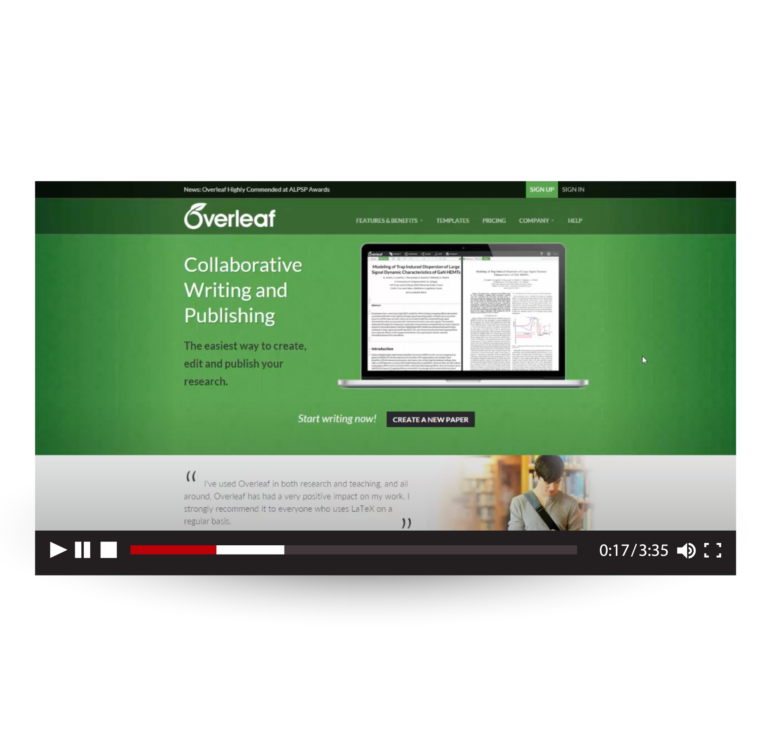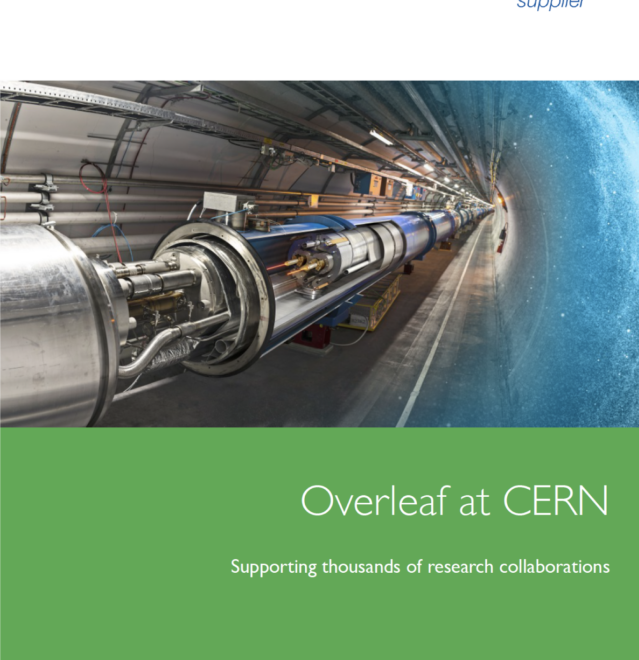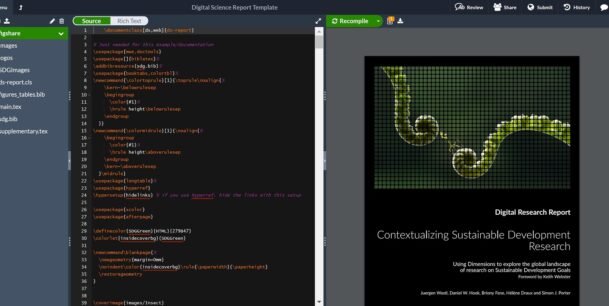All about Overleaf
Overleaf is an online LaTeX and Rich Text collaborative writing and publishing tool that makes the whole process of writing, editing and publishing scientific documents much quicker and easier. Created with the goal of making science and research faster, more open and more accessible, Overleaf brings the whole scientific documentation process into one place, from idea to writing to review to publication.
There’s nothing complicated or difficult for you to install, and you can start using LaTeX right now, even if you’ve never seen it before. Overleaf comes with a complete, ready to go LaTeX environment which runs on its servers.
“Just want to say that I am really grateful for Overleaf, it has enabled a slew of research and teaching development in my work that would have been annoyingly difficult before. Even people who don’t know LaTeX are participating with me on research proposals and that’s saying something if you know what LaTeX is like for the uninitiated. Thanks. And thanks for the support!”
Professor James Friend of the Medically Advanced Devices Lab, University of California, San Diego
There are thousands of Templates in our template gallery, so it’s really easy to get started, whether you’re writing a journal article, thesis, CV or something else.
Who uses Overleaf
Collaboration, made easy
Overleaf named 2020 SaaS Awards winner
Overleaf won in the category of Best SaaS for Nonprofits or Education against 10 other shortlisted finalists.
40,000 Students and 3,000 Staff at Macquarie have access to Overleaf
Macquarie University has provided 40,000 Students and 3,000 Staff with Overleaf Accounts
Create professional looking documents in-house
Learn how to use Overleaf
Intro to Overleaf Part I
Beginners
Whether you’re new to LaTeX, Overleaf, or both; or just want an insight into the best way to work in Overleaf, this 30-minute webinar will provide an overview on Overleaf and LaTeX basics.
Intro to Overleaf Part II
Intermediate
This webinar is perfect if you want a deeper insight into how to best use Overleaf. Learn how to: Create a new project, add images and tables, upload your bibliography, and more.
Intro to Overleaf Part III
Advanced
This webinar is ideal if you want a deep insight into advanced features and how to make the most of your subscription. We’ll cover: cross-referencing, creating complex Tables and more.